Home / Posts / INSTALLING YOUR PRESETS: A QUICK OVERVIEW
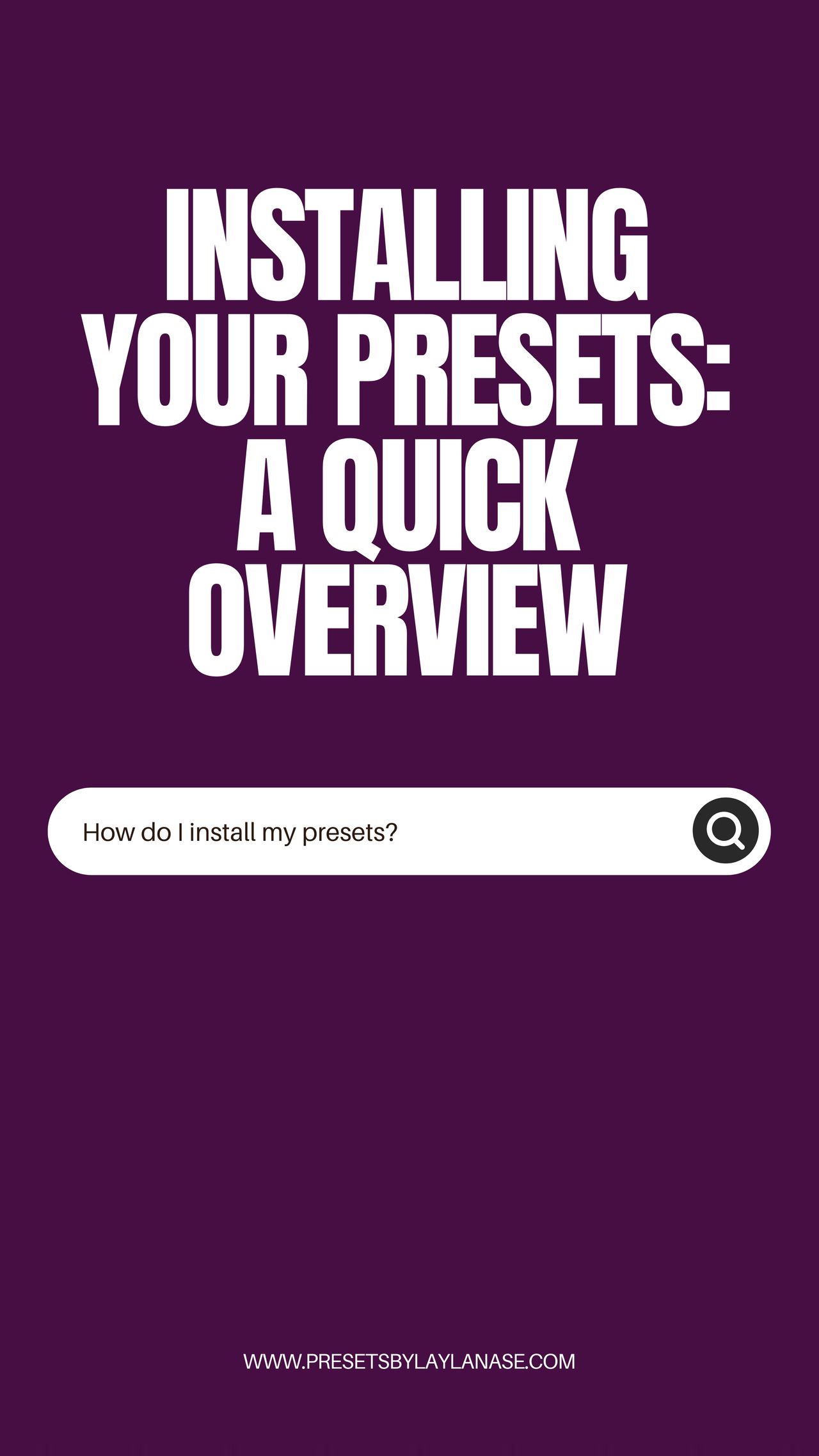
INSTALLING YOUR PRESETS: A QUICK OVERVIEW
By Layla Nase
INSTALLING YOUR PRESETS: A QUICK OVERVIEW
The download link for your presets includes a detailed installation guide to help you download and use them step-by-step. However, if you prefer a quick overview, this short guide will walk you through the basics:
How to Install Presets on iPhone
1. After payment, check your email (including Spam/Promotions) for the download link.
2. Click the link to open it in your browser.
3. Download the ZIP file, then select ‘Open in’ and ‘Save to Files’ (either on your iPhone or iCloud Drive).
4. Open the Files app, locate the ZIP file, and tap it to unzip (or long-press and select ‘Uncompress’).
5. A new folder will appear, open it to access your presets.
How to Install Presets on Android
1. Check your email (including Spam/Promotions) for the download link.
2. Click the link to open it and download the ZIP file.
3. After downloading, open your File Manager or My Files app.
4. Locate the ZIP file in your Downloads folder and tap on it.
5. Extract the contents of the ZIP file. A new folder with your presets will appear.
How to Install Presets on Desktop
1. Open the email and find the download link (check your Spam/Promotions folder if needed).
2. Click the link, then select ‘Download Now’ to save the ZIP file to your device.
3. Once downloaded, go to your browser’s Downloads tab and locate the ZIP file.
4. Click on the ZIP file to open it, and a folder containing your presets will appear.
We hope this quick guide helps you easily access and install your presets on your device. If you need further assistance, the detailed installation guide included in your download provides step-by-step instructions to ensure a smooth process. However, if you’re still experiencing difficulties after following the guide, please feel free to send us a message. Enjoy your presets and happy editing!